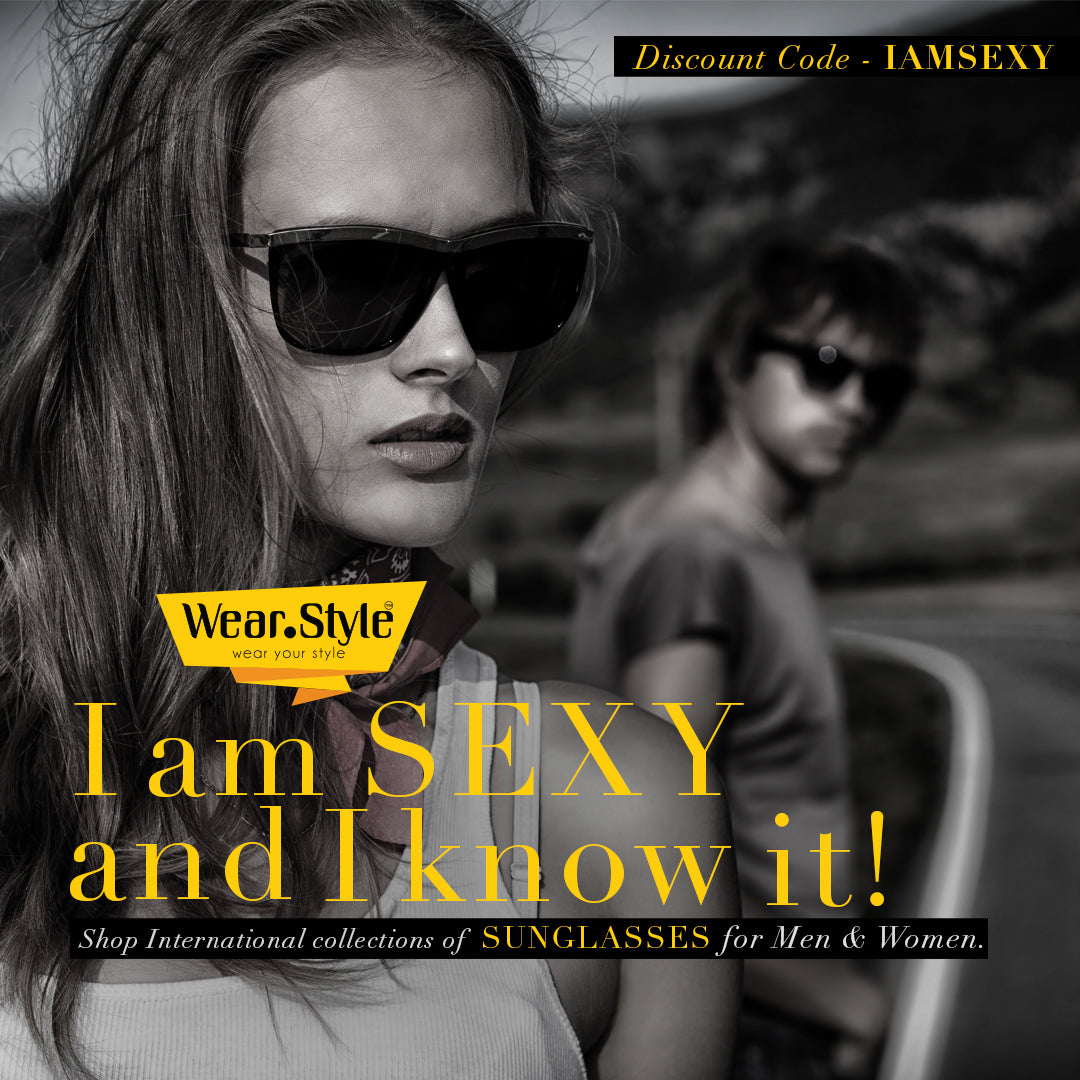Wear.Style APP

Wear.Style is a Modern Mobile Friendly Progressive Web App.
You Don't Need to Download WS App from IOS Play Store or Google Play Store.
To Get Your Wear.Style Web App On your Phone, Follow The Instructions Below...
IOS Users
- On your iOS device open Safari browser & Open https://Wear.Style
- Click the share icon in the browser

- Select the option 'Add to Home Screen'

- On the 'Add to Home' page you should be able to see the WS icon on the left
- An Icon of Wear.Style will be created on Your IOS Device.
![]()
- Click on It and access The WS Web App

ANDROID Users
- Open Chrome app on your handset and open https://Wear.Style.
- Once Wear.Style loads open Chrome’s Settings menu by tapping the three vertical dots
 found on the top-right corner.
found on the top-right corner. - Tap on menu options.
- Select the Add to Home Screen option from the list

- Tap on the Add to Home Screen command.
- Here you can touch and hold to place manually OR
- Select Add Automatically command

- The Shortcut To WS will be created on the Home screen of your Android phone
![]()
- Click on It and access The WS Web App